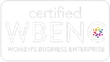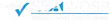How we use Azure at Most Programming
With the open and adaptable cloud computing platform provided by Microsoft Azure, you can view and manage all your applications in one unified, open and flexible cloud computing platform. It is efficient and cost effective.
Free consultation
What is Microsoft Azure used for?
Azure is Microsoft's public cloud platform. Azure offers a large collection of services, which includes platform as a service (PaaS), infrastructure as a service (IaaS), SaaS, and managed database service capabilities.
Microsoft is the second largest cloud service provider, with more than 95% of Fortune 500 companies using Microsoft Azure.
Why is Azure so attractive as a cloud computing platform?
Azure is very flexible. You can deploy a web application to the Azure website service, build the database in the SQL Database provided by Azure, and use the Blob service to access the binary data.
You can create a new virtual machine on Azure and build a platform with high scalability and high elasticity through IaaS services.
Azure can be used for analysis, virtual server computing, storage, networking and more. It can be used to replace or supplement your local server very cost effectively and with ease of access.
Azure is fast, flexible and affordable with pricing and features that make it the best public cloud offering on the market.
Azure is highly flexible.
It can back up your data in virtually any language, and any operating system. On site hard disk backup has limited capabilities as a standalone backup and disaster recovery solution.
With Azure, it secures all of your data and stores multiple copies of your data in three separate data center locations. In addition, Azure stores multiple copies in worldwide Azure data centers, so your data is completely backed up and secure.
You can also define the frequency and scope of your backup schedule (daily, weekly, monthly, etc.).
Azure is cost effective.
Azure also offers continuous deployment support, allowing you to simplify ongoing code updates.
It automatically adjusts the resources used based on your customers' web traffic.
Azure Web Apps uses it's built-in feature - AutoScale. This way, you get the data resources you need when traffic is high, and save money when traffic is low.
With Azure, you can seamlessly link your web applications to your on-premises applications. Connecting applications in multiple locations allows employees and partners to securely access resources inside the firewall that would otherwise be difficult to access from the outside.
Azure is secure.
Azure can connect with your Active Directory to enhance your identity and access functions – this provides global coverage, centralized management, and strong security for your DNS.
Using Azure, you can globally distribute a Direct Connect enabled Active Directory environment. No other cloud provider can extend the reach of domain controllers and integrate AD management like Azure. If you have multiple locations or use on-premises applications or cloud applications such as Office 365, Active Directory integration with Azure becomes the core tool for managing and maintaining all access.
Azure also enables you to take advantage of multi-factor authentication, adding a new layer of security to your data and applications.
Azure is scalable and versatile.
The scalability, flexibility, and security of Microsoft Azure make it an ideal resource for companies turning to IoT solutions. You can use a solution that integrates with your existing infrastructure to connect devices to the cloud and start collecting new data.
In Azure IoT Hub, you can monitor and manage thousands of devices and gain insights that help you make better business decisions, improve customer experience, reduce complexity, lower costs, and accelerate development.